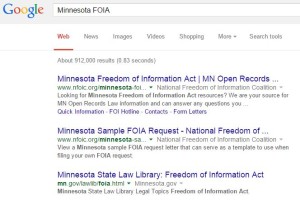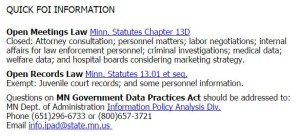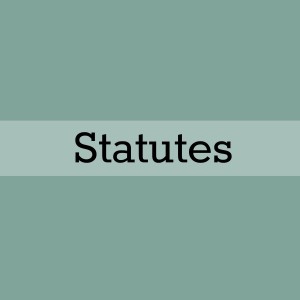 When researching FOIA, you will want to start by finding the relevant state’s FOIA statute. Below, I provide basic tips for using each of the major publishers’ tools for finding the relevant statute. First, however, I share my approach to finding the the citation for a law I know to exist when looking at a single state: use your favorite search engine with search terms “[state name] FOIA”
When researching FOIA, you will want to start by finding the relevant state’s FOIA statute. Below, I provide basic tips for using each of the major publishers’ tools for finding the relevant statute. First, however, I share my approach to finding the the citation for a law I know to exist when looking at a single state: use your favorite search engine with search terms “[state name] FOIA”
Clicking on the first result takes you to this:
You can then take the citation you’ve found and find the text in one of the major publisher’s online database products.
Regardless of the tool you’ve used, remember to verify that the text you’ve found is the most current. You should be able to identify any recent amendments by consulting the state legislature’s website. [See below.]
Lexis Advance:
If you are not familiar with Lexis Advance, begin with the Lexis Advance Reference Site on “Efficient Statute Research with Lexis Advance.” From there, you may choose to follow or ignore the advice below, as you see fit.
If you are not looking for a specific state’s law, I recommend that you begin by creating filters; select “Statutes & Legislation” in the “Category” section, “all states” in the “Jurisdiction” section, and “Administrative Law” in the “Practice Area & Topic” section. (See screenshots for visual guidance.)
You can then search for “freedom of information.” You will retrieve more results than you think is reasonable, but you will narrow your results from there. At this point in your research, you are probably looking for codified laws, so select “Codes” in the Category box.
Finally, you can select an individual state to view its FOIA law, or you can search within the results to see if any state includes a provision of interest. In the case of this research guide, we are interested in mentions of email, so at this point we search for “email” and retrieve a manageable 79 results:
WestlawNext
From the front page, select “Statutes & Court Rules.” On the next page, click on “USCA” next to the search box. Click on the box next to “All States” and unselect the box next to “United States Code Annotated (USCA).” Click on “Save.”
Type “freedom of information” in the search box and click on search. Like above, search within the results for “email” and retrieve a manageable 79 results.
Bloomberg
In Bloomberg Law, start on the “Search & Browse” tab. Select “Legislative” under the “Specialized Searches” heading, and then select “State Legislative.” Enter “Freedom of Information” in the Keywords box and click on the green Search button.
Hein Online
Hein Online is a great resource for statutory research if you are looking for a specific document. In particular, Hein Online is a great resource for older documents that aren’t available from other online publishers.
Identifying recent amendments
Remember that the realities of the legislative process mean that newly passed laws may not be included in the published state code. Each state’s legislature should have a legislative information system by which you can search for recent amendments. Be sure to check before relying on a published code.