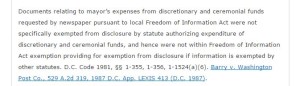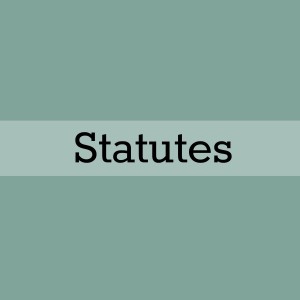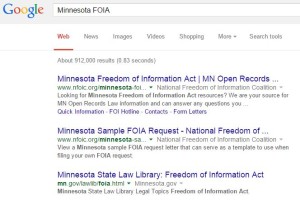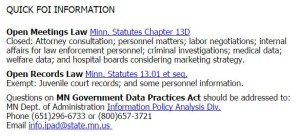Secondary sources–that is, explanatory and policy-based discussions of FOIA and related laws–fall generally into the following categories:
- Legal treatises;
- Guides for individuals making FOIA requests;
- Academic discussions of FOIA and government transparency, such as in law journals; and
- Publications of advocacy organizations.
Legal Treatises
American Law Reports, available on Westlaw Next. Start in the American Law Reports index; from the table of contents of the index, select “Freedom of Information Acts.”
Stein, Mitchell, Mezines, Administrative Law. Available on Lexis Advance. Chapter 7 is specific to Public Records and the federal Freedom of Information Act.
Guides
In some states, the Secretary of State has published a guide for individuals making FOIA requests. For example, see A Guide to the Massachusetts Public Records Law.
There are also Continuing Legal Education programs and publications on FOIA. Because CLEs are big business, it is reasonable to assume that these publications will not be available on the free Internet. Freedom of information and public records law in Massachusetts : a discussion of the mechanics of the public records law and the impact of the law’s application, 3rd ed. is available on BloombergLaw.
Academic Discussions
Many law school journals have included articles on FOIA. Although these papers are frequently the federal FOIA, papers on state FOIAs may be published in journals of law schools in those states. For example, the University of the District of Columbia-David Clarke School of Law Law Review published a paper about the D.C. FOIA in Summer 2010 (see ARTICLE: MAKING FREEDOM OF INFORMATION LAWS ACTUALLY WORK: THE CASE OF THE DISTRICT OF COLUMBIA, 13 UDC-DCSL L. Rev. 335). On Lexis Advance, search for “Freedom of Information” and then narrow your results to Secondary Sources and then Law Reviews and Journals. In WestlawNext, browse secondary sources by type “Law Reviews & Journals” and search for “freedom of information.”
Trade journals as well are a source for discussion of FOIA. State bar magazines are a good place to look for articles on state FOIA and public records laws.
Advocacy organizations
Because website content is not static, this guide does not direct the user to specific content. Rather, I provide here suggestions of relevant advocacy organizations as well as considerations for the user seeking organizations beyond the ones identified.
Open government organizations
- Sunlight Foundation: The Sunlight Foundation is a non-partisan organization whose goal is “to achieve changes in the law to require real-time, online transparency for all government information, with a special focus on the political money flow and who tries to influence government and how government responds.”
- D.C. Open Government Coalition: A member of the National Freedom of Information Coalition.
- Other states also have Open Government Coalitions. For example, Virginia and North Carolina. If you are interested in a particular state, it may be worthwhile to see if that state has an open government coalition.
- Freedom of Information Advocates: Includes a page for state public records laws, with citations to each state’s law. The user should be cautioned that not all of the links work, and those that do work may link to unofficial, and out of date, publications of the laws.
- The FOIA Project: The FOIA Project collects and tracks information about FOIA lawsuits on the federal level and conducts additional research to track the effectiveness of federal agencies in responding to FOIA requests.
Journalism organizations
- Society of Professional Journalists: a membership organization for journalists
- Reporters Committee for Freedom of the Press: provides legal support to journalists with First Amendment and open government matters
- Investigative Reporters and Editors: works to improve the quality of investigative reporting